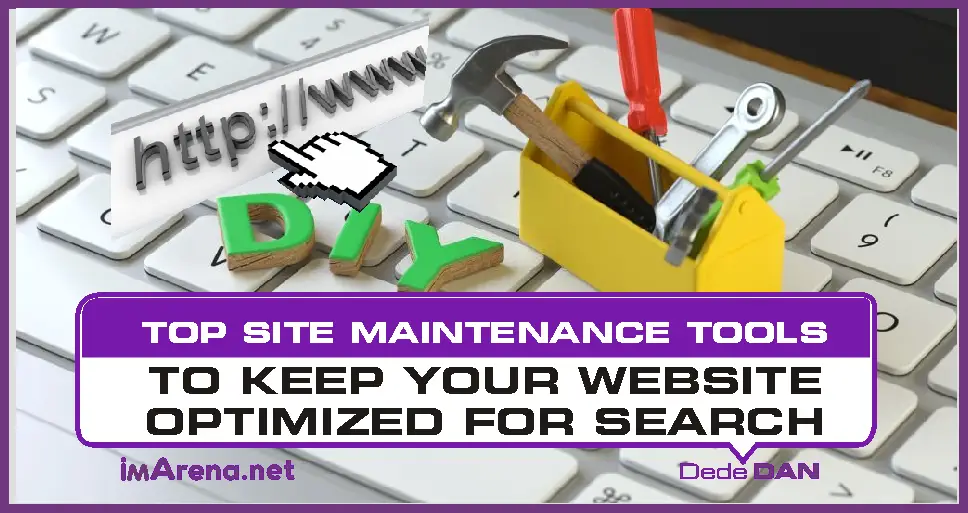

I hope you enjoy reading this blog post.
If you want my team to just do your marketing for you, click here.
Website maintenance is another field on its own that entails a lot of things one must do for a website to function properly and attract organic traffic.
Creating a website is one thing, maintaining it is another. While a lot of people invest so much time and effort into web design, that is not where the job ends. Just like real property, you must carry out some maintenance duties if you ever want the site to stand the test of time.
When aiming to run a successful website or blog, the job doesn’t end after the website or blog has been designed. In fact, another job begins immediately after the design and that is for website maintenance.
What is website maintenance?
Website maintenance involves checking your website regularly for any issues or mistakes and keeping it up to date and relevant. It is important to do this regularly in order for your website to remain healthy, grow your traffic and increase your SEO and Google rankings.
This involves carrying out some maintenance tasks such as optimizing your website’s security, running software updates, updating it with new content, encouraging traffic growth, and making sure that your visitors are happy.
Businesses large and small must keep their website attractive and up-to-date in order to attract and retain customers. Many businesses, especially startups can cut corners and leave some tasks unfinished.

My Agency can Help You Make Money Online
Cashcow Videos - we create engaging faceless cashcow and business explainer videos that earn passive income.
Monetized Blogs - select from our list of ready-made niche blogs that are already approved for monetization.
Business or Website Traffic - using various digital marketing strategies, we drive massive amounts of targeted traffic to your website.
Website maintenance can be easily overlooked because it isn’t always a problem right away. Website maintenance can be just as dangerous as your health if it isn’t checked on a regular basis.
Your website must be monitored regularly in order to keep your business running smoothly.
How much does website maintenance services cost?
There is no exact website maintenance cost as there are a lot of variables to consider. Such variables include your website size, type, functions, and complexities.
For instance, the cost of maintaining a blog will differ from the cost of maintaining a business website. And even business websites come in different shapes and sizes. While some have just one-page websites, others have pages that run into hundreds and thousands.
Depending on your website design, size, complexity, and functionality, as well the background, skillset, and pricing model of the service provider, your company may be charged between $25-5000 per month, or $300-$60,000 per year, to maintain your website.
Importance of Website Maintenance
a) No downtime caused by technical issues on the site
Regular website maintenance is essential to ensure your website works properly at all times. There are times when some pages on your site might be broken or inaccessible but this can be detected early and fixed or avoided completely when a website is maintained regularly.
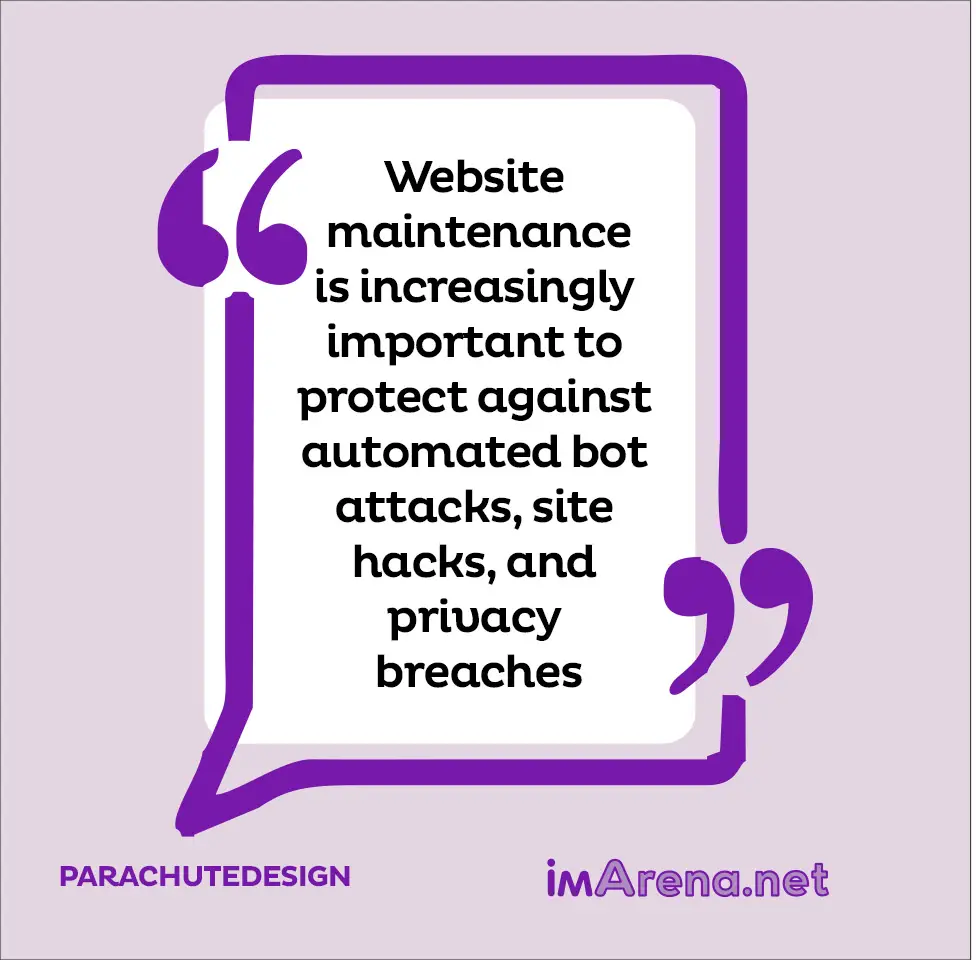
b) Attract new customers
Updating your website content is a key part of web maintenance. This could be about editing your pages and removing outdated content, changing products, or contacts, or publishing a new blog post. This will keep your site current with new and relevant content, and as such, will increase traffic to your site.
c) Improved Search Engine Rankings
Did you know that search engine algorithms love fresh, new content? Your website’s search engine rankings and traffic will increase if you regularly update it with new, fresh content.
d) Getting Hacked
It’s easy to believe that no one will be interested in hacking your small site. But that is not true, hackers hack for a number of reasons and they can target sites of all sizes. Although there are many reasons that your site might be hacked such as mining Bitcoins, or stealing bandwidth, there is usually one common factor: outdated sites.
A site that is not updated is more likely to be hacked because it has less secure code and outdated modules. Hackers can easily target sites that are no longer in use.
e) Confidence in Existing Customer base
Your customers will be satisfied if your site is kept current with new, original content. If they enjoy your content, your customers will share it with others and that will make your business more popular. If you stop posting new content for a long time, people might assume you have gone out of business and may even stop returning to your site.
f) Attract More backlinks
It will be easier to get other websites to link to your website if you keep it updated and well maintained. Linking to other sites is a great way to attract new visitors and boost your website’s credibility. For SEO purposes, it is important to have credible links. Credible links are essential if you want to improve the rank of your website.
Top 9 Website Maintenance Tools

The following website maintenance tools by Webtimizer will help your site to be in the best possible shape by detecting any issues that might make your site not function optimally.
#1. Webtimizer Robots.txt Generator
This is a website maintenance tool that can help you generate a robot.txt file. A robots.txt file informs search engine crawlers which URLs they can access on your website. This file is used to prevent overloading your site with requests. It is not an algorithm for keeping a page from Google.
To manage crawl traffic and prevent images, videos, and audio files from appearing in Google search results, use a robots.txt.
To generate a robots.txt file, you can use Webtimizer free Robots.txt generator. Simply fill out the forms required and click on create Robots.txt.
#2. XML Sitemap Generator
This is a website maintenance tool that can generate sitemaps for your website. Sitemaps are XML files that detail URLs. You can add metadata (extra information) to each URL. This includes details about when they were last updated, what they are worth, and whether any URLs have been created in another language.
This is to make it easier for search engines to crawl your website, and allow any changes to be sent to them directly.
Although there is no guarantee that your pages will be crawled by search engines, having an XML Sitemap can increase your chances of getting them indexed, especially if your navigation strategy or internal linking strategy doesn’t link to all your pages.
Why do you need a sitemap?
Indexing is the main reason to submit an XML sitemap. Although search engines can technically find your pages with no sitemap, they will be able to do so much more efficiently if you add one. There might be pages that have been left out of your internal linking, or that are more difficult to find. When you have recently created new pages or added pages to your site, your sitemap is crucial.
Sitemaps can also be used to help search engines crawl your pages intelligently. Sitemaps take tags into account and adjust crawl frequency accordingly. It’s possible to be proactive in getting search spiders to your pages. It is more likely that pages will get crawled and indexed more often than other less important sections of your site if they are a higher priority.
To generate a sitemap for free, simply go to XML Sitemap Generator, and fill out the forms. When you are done, click on “Generate Sitemap”.
#3. Htaccess Redirect Generator

This is a website maintenance tool that can redirect old pages to a new URL. Using Redirect in a .htaccess file is used to redirect visitors from an unwanted URL or page to a new URL without having to keep the old page live.
It could be that you want to redirect the www version of your site to the non-www version or vice versa. To do that, simply head over to Webtimizer htaccess Redirect Generator and fill in the forms. Then click on “Get .htaccess code”.
#4. Online Ping Website Tool
Pinging websites is simply the act of submitting a URL to search engines to alert them that the website has new content.
The reason this is mostly done is that search engines sometimes take a long period of time to index a website. And until a website is indexed it cannot appear on the search engine results page.
As such, webmasters who want to do website maintenance by speeding things up use online pinging tools to alert search engines of new content or updated content in order to fast-track the indexing.
To ping a website, simply use the free Online Ping Website Tool by Webtimizer. Then make sure to fill in the form fields and click on Submit. Your site will automatically be pinged to all major search engines and directories.
#5. Webtimizer URL Rewriting Tool
URL rewriting refers to the modification of Uniform Resource Locators, or URLs, for different purposes. A URL is also known as a “web address” and it’s a string that directs the browser, once entered in the browser bar field. The URL can be changed to improve user access and visibility. Hackers can also use it to redirect users or “trap” them on a site.
This is also referred to as URL manipulation in the field of website maintenance.
To rewrite a URL, you can use URL Rewriting Tool. Enter the URL and hit “Submit”.
#6. URL Encoder / Decoder
URL encoding allows you to convert unprintable characters into a format that is accepted by all web servers and browsers. Uniform Resource Names, Uniform Resource Identifiers, and Uniform Resource Locators can all be used to encode information. Select characters in the URL will be replaced with one or more character triplets that contain the percent character and two hexadecimal digits.
The numerical value of the characters being replaced is represented by the hexadecimal numbers in the character triplets. URL encoding is used extensively in HTML form data submission for HTTP requests.
URL encoding is a type of website maintenance that can also be known as percent-encoding.
On the other hand, URL decoding reverses the URL encoding process.
URL decoding is simply the conversion of an encoded URL string to a standard or readable format. It replaces a number of a percent (%) or hexadecimal numbers (which are used for the encoding process), to convert the URL string into a standard or regular representation.
To encode or decode a URL, simply use the free URL Encoder/Decoder tool. Then paste the text you want to encode or decode in the given field and click submit.
#7. Webtimizer Google Malware Checker
This is a website maintenance tool that can check your website for malware. Google Malware Checker can scan websites for malware, and provides web security reports. IMarena’s online malware checker scans websites for malicious content and suspicious scripts. It can also provide web security reports.
A malware report will give you a list of all the affected pages and possible reasons for detection. If there is any suspicious script in the content that could pose a threat to the user’s browser, it will indicate the severity of the threat in the scan. The online malware scanner will allow the user to better understand each file and the scan report.
You can use the malware scanner to scan website URLs for malware. Simply go to the Google Malware Checker, type the URL of the website you want to scan in the provided space, then click the “Submit” button. After that, you will be redirected by Google to the safe browsing page where Google tells you whether your site is safe or not.
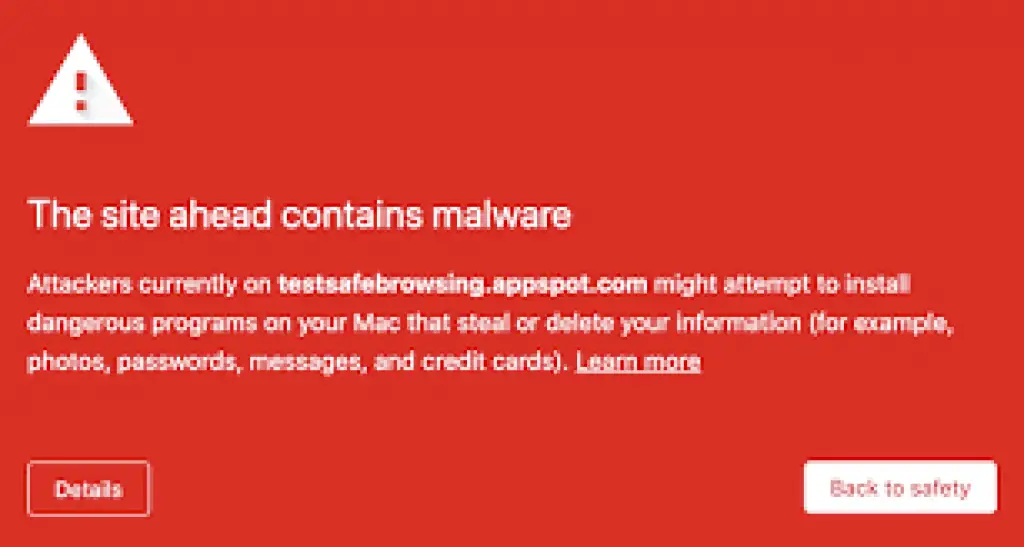
A free tool that shows how URL is seen by Google
A report that says the website is safe will tell you if it isn’t listed as suspicious. The report covers the 90 days since Google visited the site.
#8. Google Cache Checker
The Google Cache Checker is a tool that allows you to see cached pages on your site and find the exact date and time that your page was cached. Google cache is a page snapshot. Google stores (caches), a snapshot of every web page as a backup.
To find out if your web pages have been cached by Google, you will need a Google Cache Checker. A cache is a temporary storage of web documents for future reference. These web documents can include HTML code and images. A cache can be used to reduce bandwidth usage, as well as to prevent server load and lag. A web cache stores different web documents.
If certain conditions are met, then all subsequent requests can be made from the cache. Webtimizer Google Cache Checker tool is great for website owners and webmasters. It will show you the status of your web page and whether or not it has been cached.
All you need to do is enter your URL and click on “Submit”.
#9. Suspicious Domain Checker
Are you ever unsure if a website you are visiting is safe? Google will generally show you safe sites on the search results. It also has its own tool to check if a site is safe to browse or not. However, you can also use the Webtimizer Suspicious Domain Checker tool to scan all domains for any malicious activity for extra security and safety.
The Webtimizer Suspicious URL Checker is a malware scanner that will quickly identify suspicious domains on your site. It will quickly scan domains to find out if they are suspicious or safe. You can visit up to 20 websites at once to check for various issues and determine if they are safe. You can also use it to assess the safety and security of your website.
If something should go wrong, the Suspicious Domain Checker tool could notify you immediately.
Website Maintenance Tools Conclusion
These are the top 9 website maintenance tools that you can utilize to keep your site in great shape. Love the article? Share this article with your friends. To read more of my articles, be sure to check my digital marketing blog





