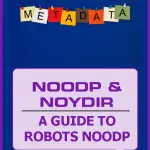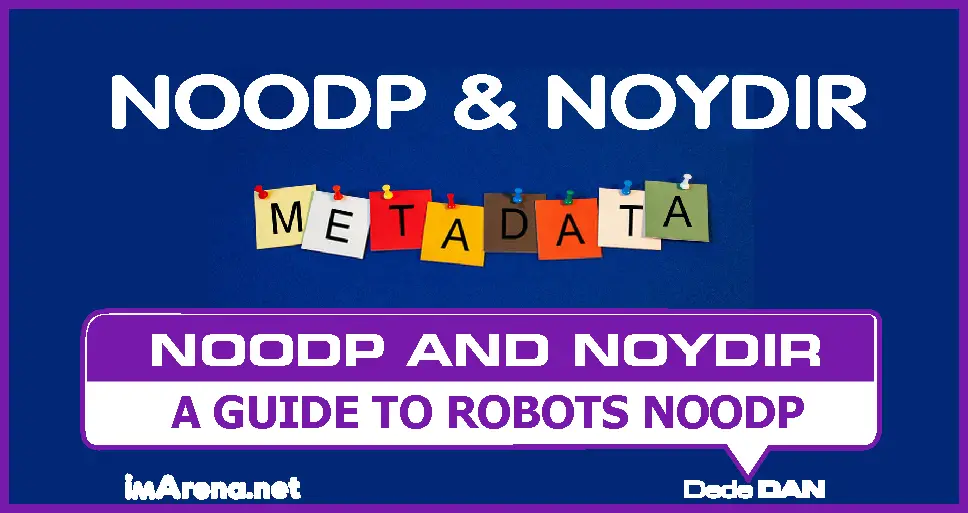

I hope you enjoy reading this blog post.
If you want my team to just do your marketing for you, click here.
NOODP and NOYDIR are vital features of any web page. When a search engine displays one of your pages on the results, it should show the contents of the description tag of the page to the users. However, most often it shows snippets of the text about the website instead of the meta tag which is not desirable for the appeal of the site.
This is where meta tags prove to be useful. NOODP and NOYDIR are such tags that help control the way crawlers index the pages. In this post, we talk about these tags, their use, and the benefits to help you better optimize your pages for search results.
NOODP – What You Should Know
NOODP or No Open Directory Project is a directive used to convey to search engine crawlers that they should not use information from the Open Directory Project to show titles and snippets that appear on search results for any page, for example landing pages. It is a meta tag that prevents search engines from importing directory listing as the description for search results.
When somebody enters a search query, Google can use the open directory project to fetch the description and title for a page returned as search results. The NOODP tag enables preventing the open directory project description and title override.
This is particularly useful when the pages are listed in the open directory project DMOZ. As part of the technical SEO options, this robot’s meta tag forces search engines to ignore the information from ODP.
The advantage of using the NOODP directive is that you can keep the search engine from displaying random text as a description. This has a significant effect on the page’s SEO.

My Agency can Help You Make Money Online
Cashcow Videos - we create engaging faceless cashcow and business explainer videos that earn passive income.
Monetized Blogs - select from our list of ready-made niche blogs that are already approved for monetization.
Business or Website Traffic - using various digital marketing strategies, we drive massive amounts of targeted traffic to your website.
This tag helps inform the search engine of what is relevant for the search results. With a DMOZ listing, there are chances that the page does not rank for keywords in the meta description and page title.
These listings often contain irrelevant and outdated information and affect your page visits negatively. It is therefore beneficial to have some way to control how crawlers index the pages and serve them to the users. That’s the reason NOODP and NOYDIR is important.
Meta Robots – NOODP, NOYDIR, INDEX, FOLLOW
Search engines support the use of several meta robots tags to help users exercise control on crawling and indexing. NOODP is one such tag supported by the Google search engine. Another such tag from Yahoo is NOYDIR which works much like NOODP.
This tag functions by avoiding abstracts and titles from the Yahoo! Directory. The meta robots tag is particularly designed to prevent the search engine from showing the title and description of the page from the Yahoo directory.
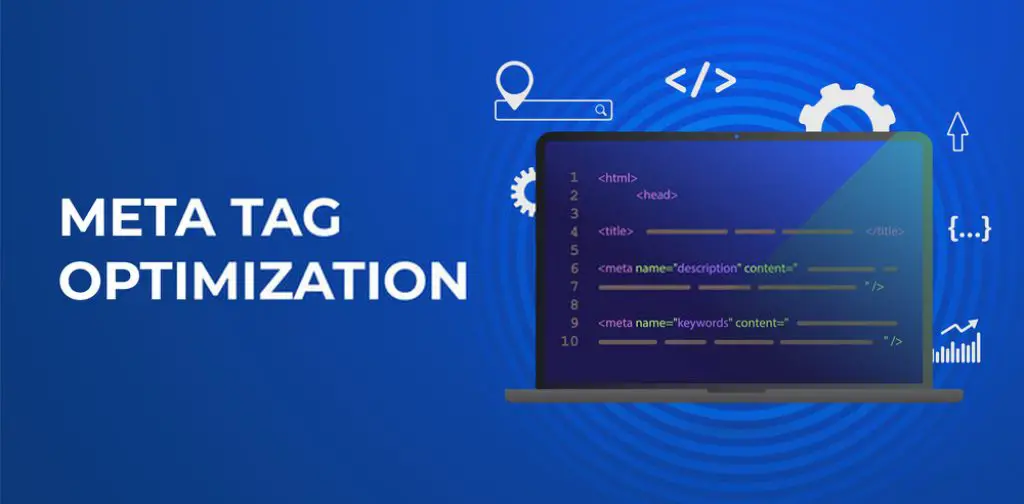
INDEX and FOLLOW are also meta robots tags that help make sure the crawlers display the right content in the search results. These tags give you the ability to instruct the search engines how they should index or crawl different parts of your site. The meta tags are used in the HTML code of the page to provide instructions to the search engines but are not rendered on the browser.
INDEX is a meta tag that lets you add an index to the page to make it discoverable. NOINDEX prevents the page from being indexed. The page for which you add this meta tag will not be indexed and will not appear in search results.
FOLLOW tag allows you to instruct the search engine to follow the links present on the webpage to go to other parts of the website. On the other hand, NOFOLLOW prevents crawlers from following links on the page.
Adding a meta tag such as NOODP and NOYDIR on the first index page tells the search engine whether it should crawl the site or not.
NOODP For SEO – How It Works
The use of the NOODP directive is advantageous for the SEO of a website. You get the flexibility of getting the page titled and described the way you want. This tag gives you the ability to add information about your website. It also prevents the search engine from showing up any random information for the page.
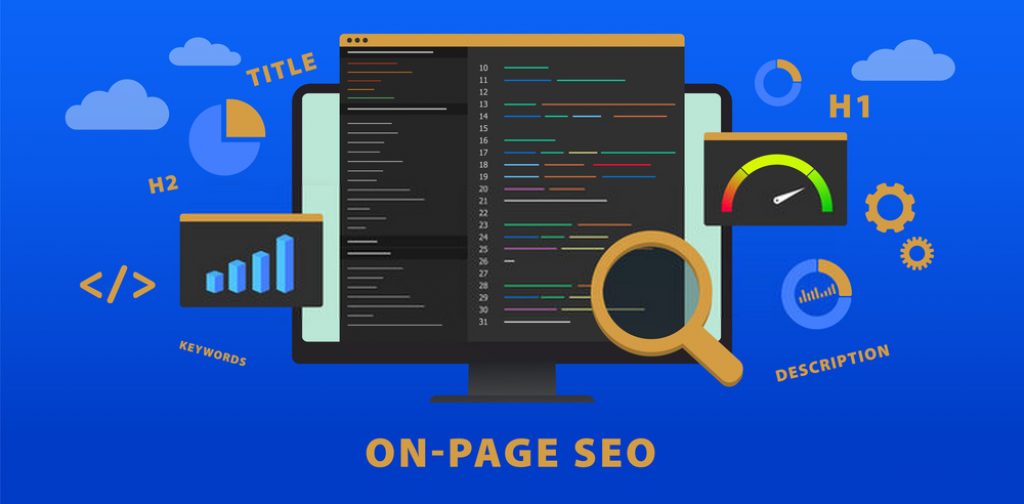
Most search engines including Google, Yahoo!, and MSN support NOODP. Whenever you find that the search engine displays the content taken from the open directory project and does not use the meta tag specification provided by you, it is possible to use the NOODP tag to tell the crawler not to rely on the directory.
<meta name = “googlebot” content = “NOODP”>
If you are using the tag for MSN, you can specify it as:
<meta name = “msnbot” content = “NOODP”>
In the attribute ‘name’ of the directive, you can use ‘description’ and enter the description of the page in the content attribute. As search engines use keywords or tags to rank pages, you can do this for keywords as well. In this case, use ‘keywords’ for ‘name’ and give the relevant keywords in the attribute ‘content’.
The goal of this directive is to help search engines like Google show up the most relevant content in the description and title for the page. And NOODP and NOYDIR make it a lot easier.
Website owners and webmasters prefer to use the NOODP tag because it lets them control what shows up on the search results. They can change the description and titles on their website to take charge of what content is displayed by the search engines for their pages.
These tags are quite useful for the website as they help ensure no outdated data is used from the directories. Preventing the search engines from using such information affects the SEO and user experience to a great extent.