
I hope you enjoy reading this blog post.
If you want my team to just do your marketing for you, click here.

It can be quite overwhelming to think about all the different jobs social media marketers do every day. Without social media management tools to help, these tasks can easily get unmanageable.
Today, there are tons of social media management tools out there that can help. These tools can help streamline your workflows and save time. They also ensure your content is reaching the right audience at just the right time. Tools like SocialOomph, SocialPilot, Planable, Opesta, Crowdfire, and many others have dominated this space
In this post, we will be looking at some of them but for now, let’s take a look at some of the statistics on social media marketing. These statistics will help you know why you must engage in social media marketing even as a small business.
- 73% of marketers believe their social media marketing efforts have been effective or very effective for their business (Buffer).
- 71% of social media users who had positive experiences with a brand are more likely to recommend it to their family (Lyfemarketing).
- 54% of social browsers use the internet to find products (GlobalWebIndex). More buyers are turning to social media for recommendations and reviews. That is why it is important to have an online presence on social media.
What are social media management tools?
Social media management tools are software that allows you (the user) to manage and publish to your social media accounts from one interface. It can be one account or multiple accounts.
It also makes it simpler to respond to customers that comment on something you have posted or messaged you directly. It can also help teams work together to manage one or more social media streams.
Many social media management tools allow you to manage all major social networks, if not all, from one account.
Some social media management apps only support one network. With such tools, you can easily manage your social media management jobs for clients.
Types of social media management tools
There are two major types of social media management tools and they are:
- All-in-one scheduling, monitoring, and analytics: This refers to those social media management software that can be used to automate your posting on different social networks as well as analyze its performance.
- Straightforward scheduling: This refers to the social media management tools that can schedule to one social network. They are usually lighter and may or may not have analytics.
Features of great social media automation tools
The following are some of the features that the most amazing social media management tools have. Make sure to look out for these features when choosing a social media management software.
#1. Publishing and Scheduling
If you don’t take the time to plan your social content calendar in advance you might find yourself scrambling last-minute to share something.
Networks demand a huge amount of content. That means that wasting time searching for content can cause major headaches. It is essential to have a social network tool that allows you to plan out weeks, even months’ worth of content all at once.
Find a tool that lets you visualize all of your content calendars at once. This will allow you to fill in any gaps in your posting schedule and ensure that you have consistent social content.
#2. Post-Time Optimization
Are you able to engage with your audience across social media channels in real-time?

It’s important to post to social when your audience is actually online. There are many blog articles that will tell you when is the best time to post to each social network. However, these articles are inherently flawed.
Because no two social media audience is the same, the best time to post is different. This is why the social media management software you choose should automatically share your content at a time that’s most suitable for your audience.
#3. Unified Social Inbox
The tool that you choose should emphasize the ability to aggregate all the messages you receive into one reliable stream.
Some users prefer multiple feeds. However, one robust social inbox works better to ensure that all messages are answered promptly by you and your team.
#4. Integrated RSS Feeds
Would your blog or industry blogs be published automatically to your social media channels? This is essential for most blog owners. Most times, you’ll want to share your blog posts on your social accounts as soon as it is published.
#5. Social Monitoring
How can you monitor the reputation of your brand and listen to your customers by monitoring keywords and other competitors’ sentiments?
Social media listening is a key feature for smart marketers. Social media monitoring allows for you to see all conversations about your brand, regardless of whether you are directly mentioned.
If you notice that your name is mentioned, you can easily navigate to those conversations and start a dialog with others who are discussing your company.
#6. Campaign tracking
Are you monitoring your posts, ads, and websites to optimize and pivot marketing strategies? Can you target audiences?
Campaign tracking helps you understand your social media engagement and allow you to monitor your progress.
You should choose a social media management software that will tell you how well your audience is responding to your posts.
#7. Custom Reporting
Are you able to create custom reports for clients’ major social accounts? This will help your clients see and understand the results you have helped them to achieve on their social accounts without giving them administrator access.
#8. Competitor Analysis

How can you track and compare your competitive edge with social analytics? A great social media tool will have a feature where you can compare your performance with that of your competitors to gain more insights on how well you are performing against your competition.
#9. Sent message reports
To create social media messages that are successful, you must first identify what resonates with your target audience. This can be done by reviewing past messages and determining which ones were successful.
You can learn from successful messages what message copy, posting time, and post type you should use to determine your strategy.
#10. Trends reports
A great trends report will reveal things such as which topics and hashtags you are commonly associated with, which accounts and accounts you most often mention in your posts, and other information. These marketing trends can help you determine what type of content and who to share it with.
#11. Custom branding
It’s the social manager who does most of the work at the end of it all. Although social media tools might generate reports for your account, the data is based entirely on your day-to-day activities.
You can add your own logos to social media reports with a social management tool to make sure you get credit.
#12. URL Tracking Tools
Much social media management software can show you how you did across different social networks in terms of clicks and reach. Tracking URLs is a great way to see how users behave once they arrive at your site.
You can choose a social tool that automatically associates all the links you share with a UTM tag that you can use to analyze your website analytics.
#13. Individual Network Reports
Such a report will give you information about how your social networks perform (as detailed as the individual networks). This will allow you to decide when to invest and when to stop using a particular social media.
#14. Team Collaboration Features
Larger social media groups need to be able to work together without being a burden on one another or double their efforts.

Collaboration tools are becoming increasingly important as more companies adopt social media across all departments of their company – sales, customer service, human resources. These are the features you should look for if you expect to collaborate with your team in the future.
- Tasks Assignment: Some questions may be better answered by specific people or groups within an organization than others. You should choose a tool that allows you to assign every social media message to the person or group who is best suited to answer those questions. Many task management tools allow you to track and follow up on the effectiveness and frequency of tasks being completed.
- Collision Detection Tools: This article has mentioned missing messages and double-responding a few times as something you should avoid. It’s crucial. Social relationships with your followers can be fickle and fleeting. Each conversation should be treated carefully. Collision detection tools can show you when someone responds to or has responded to a message.
- Account Permission Tool: Each person in your social network may not have the same authority over the account. Your company might allow interns to only draft messages and monitor keywords. Senior management will be expected to publish messages and to run detailed reports.
#15. Mobile Features
It’s important to select a social media platform that is mobile-friendly, so you can take your social presence wherever you go.
#16. CRM Features
CRM stands for Customer Relations Management and is a set of tools that can help you track past interactions with customers and leads.
Social CRM tools enable you to use personal information from social followers to tailor messages to create meaningful interactions.
An example is the Conversation History feature which allows you to view historical conversations between unique social users to help you determine how much attention they need.
#17. Geo-Targeting tools
Large companies, especially those doing business worldwide, must be very careful with the social media updates that they share with each location.
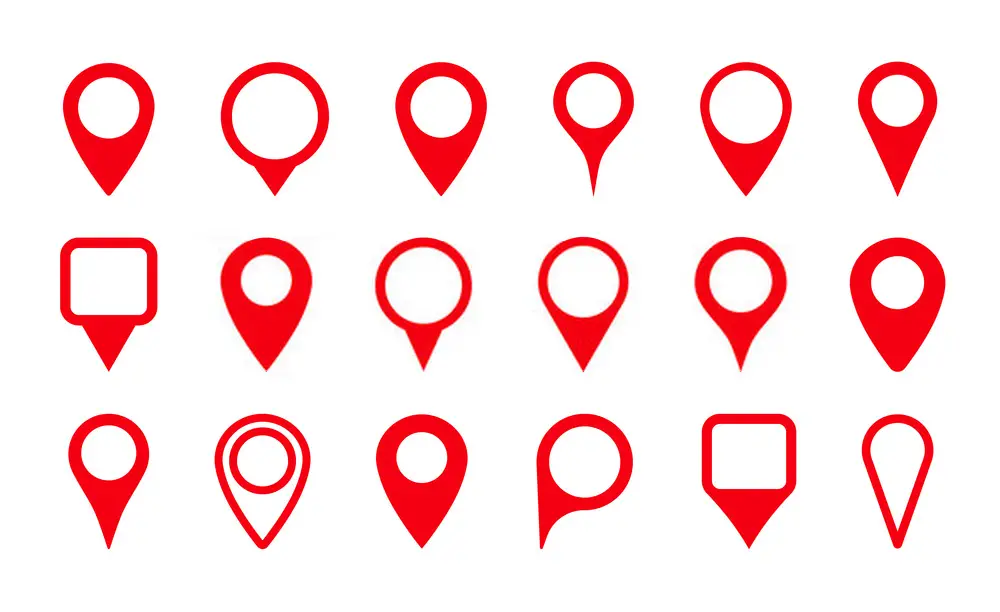
Even when your post may resonate with Americans, it may be misinterpreted by people living abroad.
You can find many stories online about marketing campaigns that went wrong because the key messaging wasn’t clear. Geo-Targeting tools make it easy to share all your social media posts to specific locations. This will help you avoid a PR disaster.
Importance of social media management tools
#1. Helps You Rember Important Details
Good social media management tools will make it almost impossible to miss important notifications. Social media management tools can aggregate all your messages and notifications into one place. This makes it difficult to forget anything important.
#2. Helps You Organize Conversations
It will be much easier to track all of your social media conversations with a good tool for social media management. You can search for conversations using keywords because all your data is stored in one place.
#3. Helps You Schedule Posts Ahead of Time
Marketers who have a well-documented social media strategy and an editorial calendar are more likely to succeed. You can plan ahead to ensure that you are posting the content you need to achieve your goals and grow your company.
Social media management tools will enable you to plan social media posts ahead. This will allow you to visualize what you’ll be posting and align it with your goals.
#4. You can monitor keywords for leads and valuable information
Data is the greatest benefit of social media. Businesses can gain insight from this data that is beyond what they ever imagined. You can access valuable data like consumer opinions, feedback, and information about competitors using social media management software.
#5. You Can Manage Multiple Social Accounts
As you grow your presence on many social networks, it can quickly become complicated to manage your social media accounts.
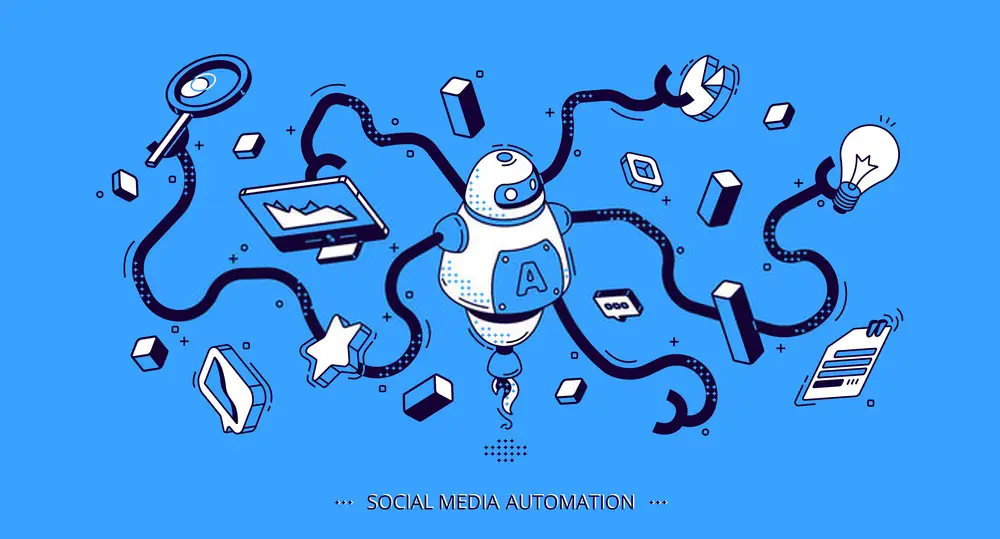
A social media management tool lets you access multiple social accounts from one login.
#6. Helps to Improve your ROI
These analytics will not only help you improve your efficiency as a marketer but also justify your investment in social marketing.
A good social media tool will allow you to quickly display key performance indicators (KPIs). This will show that your actions have an impact on the bottom line. It will also increase brand awareness, encourage two-way communication, and build thought leadership.
#7. Allows you to spend more time on real-time engagement
Engaging in social media conversations is something all businesses should do more of. Many businesses are doing a good job of being “active” on social media. This often means they post only a few times per day.
It is important to post consistently, but it is equally important to engage in spontaneously.
#8. You Can Easily Use Rich Media
People love to share images, gifs, and videos. Adding rich media to your posts can increase engagement by up to two times. Many social media management tools let you add images to your posts. Some even include image editing software.
We realized how vital visuals were on social media and decided to include Giphy and Canva in our tool. You can now quickly find and create visuals that will take your posts to the next step.
#9. Simplifies the Content Curation Process
Social media is powered by content. While creating your own content is important, curating content from others is equally important. Although curated content will not drive traffic to your website or increase sales, it can have serious benefits.
Many social media management tools include content curation capabilities. It is important to be able to find and share the best content, so make sure you choose a social media management software that makes it easier.
#10. Helps You Analyze Your Results

Analytic data is available in most social media management tools. These data could include the number of retweets you received, how many people visited your social media channels, and even the cost per click for your most recent paid campaign. It is important to understand these numbers and adjust accordingly.
#11. It makes uniformity and consistency easier
It is essential to have a consistent brand image on social media. This allows potential and current customers to have seamless experiences on all social media networks.
A tool that organizes all your information and accounts makes consistency easy. This consistency could be your company’s “voice”, your visuals, or the frequency you post.
Consistency is possible when you have a place where you can monitor everything. A social media management tool is a great way to make your business stand out.
Best Social Media Management Tools and Softwares
All-in-One Social Media Management Tools
#1. SocialPilot
SocialPilot integrates many social media management tools, such as scheduling but not monitoring, into a single dashboard. It also offers it at very reasonable prices. It’s great for agencies that work with multiple clients.

Social Pilot curates content from multiple industries (such as tech, education, health, and fit), and recommends content that you might find useful.
Pricing: $10. $24, $40. $80 per Month and Enterprise pricing (with a 14-day free trial)
#2. SocialOomph
SocialOomph was founded in 2008 as a simple platform for social media scheduling. It was one of the first companies to use Twitter’s API. The software provides simple social media and content management for most social channels, blogs, Shopify, Tumblr, and WordPress.

SocialOomph is most well-known as a Twitter automation tool. However, it supports many other channels, including Facebook and LinkedIn. Reddit, StockTwits , Mastodon and Pinterest . You’ll also enjoy Shopify, Twitter Tumblr, and WordPress (both.com and.org) Blog Publishing Support.
Pricing: FREE plan, Paid plans start at $15-$55 monthly
#3. Planable
Planable, unlike many SaaS tools, offers a free version of its product. You can only post 50 posts, so you will eventually need to upgrade to the Starter plan. But by then it will be clear why it is worth the $33/month cost to continue using the platform.
Planable currently supports Facebook, Twitter, and Instagram. The Justco workspace has tons of posts, designs, and content for all four social media platforms. It was extremely helpful for me to understand the Planable feature set as well as their overall philosophy on social media management.
Pricing: FREE, Paid plan starts at $33-$83 per month.
#4. Zoho
Zoho Social was designed to meet the growing needs of businesses. It allows you to work with your team, monitor brand mentions, and manage social conversations. Zoho Social allows you to manage Facebook, Twitter, and LinkedIn as well as Instagram and Google My Business.

The social media platform tool offers amazing features like social monitoring and SmartQ prediction. Based on your profile analytics, Zoho Social recommends the best time to share posts to increase engagement.
Pricing: Starts at $15-$55 monthly
#5. SocialBee

SocialBee promises more leads and less effort than other social media management tools. It enables users to share, organize and add content across multiple social channels from one location: Facebook (Pages (Profiles), LinkedIn Profiles, Pages), Pinterest Boards (Profiles), Instagram (Profiles), Google My Business (Profiles), Twitter (Profiles), LinkedIn Profiles, Pages), Twitter (Profiles), LinkedIn Page (Profiles), Pinterest (Boards), Instagram(Profiles), and even Google My Business.
One of SocialBee’s most beloved features is the ability to reuse evergreen content and keep it fresh through post variations. SocialBee can be used to post consistently while maintaining a balanced mix of content across all categories. SocialBee is also known for its quality support.
Pricing: $19/ $39/$79 per month (with a free 14-day trial).
#6. AgoraPulse
Agorapulse is also an all-in-one social media platform that includes scheduling, responding, and reporting.
It is a bit different from the rest as it offers unique features like competitor analysis, Facebook contest apps, all at an affordable price.
Prices: Free, $79 per month, $159 per month, plus enterprise options
#7. Sprout Social
Sprout Social combines multiple social media tools into a single platform, from monitoring and scheduling social media to reporting.

Sprout Social is one social media management tool that offers customer relationship management (CRM). A complete profile of your customers will help you better serve them and build stronger relationships.
One of its best features is its incredible reporting. Social media managers loved the reports so much that they downloaded them and sent them to clients or managers.
Pricing: $99, $149, and $249 Monthly (with a 30-day trial).
Best social media management software for Facebook.
#8. Opesta
Opesta works well with Facebook messenger as a marketing automation platform. It is a complete automation platform that generates leads through Facebook messenger. Their technology allows you to see who is visiting your website and to market to them based on what they have done while browsing.
It features a tracking technology that allows them to keep track of every interaction such as how many messages they open, what pages they view, how often they visit, what offers you have requested, and what products they bought.
Pricing: Starts at $49-$149 per month
Best social media management Apps for Youtube
#9. VidiQ

VidIQ is a YouTube chrome app that you can use to optimize your Youtube videos to rank well on Youtube search engine. You can use the VidIQ tools to perform keyword research, audit your Youtube channel, do a competitor analysis and generate thumbnails for your Youtube videos. The FREE version is great for beginners but limited in functionality.
Pricing: FREE. Paid plan starts at $7.5, $39, and $415 monthly.
Best social media management tools for Pinterest
#10. Tailwind
Tailwind is a social media management software for Instagram and Pinterest. Tailwind helps you plan posts, monitor conversations, and measure results. It also offers suggestions for improving your Pinterest or Instagram performance.
Unique Value: Tailwind, which is perfect for Instagram and Pinterest marketers, provides a wide range of features that are unique to these visual platforms such as Pinterest content promotion or Instagram UGC content management.
Pricing: No-hassle trial with limited features. $9.99, $799.99/month, and enterprise pricing
Best social media management Software for Instagram
#11. Sked Social

Sked Social (formerly Schedugram), is a visual social media marketing platform that can be used by brands, agencies, and businesses. This platform was designed from the ground up to enable you to create, store and find all your social media content online. It also allows you and your staff to collaborate with each other.
Pricing: Starts at $25-$135
Best social media management Software for Twitter
#12. Crowdfire
Crowdfire is a free social media management tool that enables you to schedule content and also lets you manage your Twitter account (follow or unfollow) and suggests articles that can be shared.
Unique value: Crowdfire is different from other social media management tools because it allows you to connect your blogs, YouTube channels, and online shops. It will also create social media posts for each update on your website.
Price: No Charge


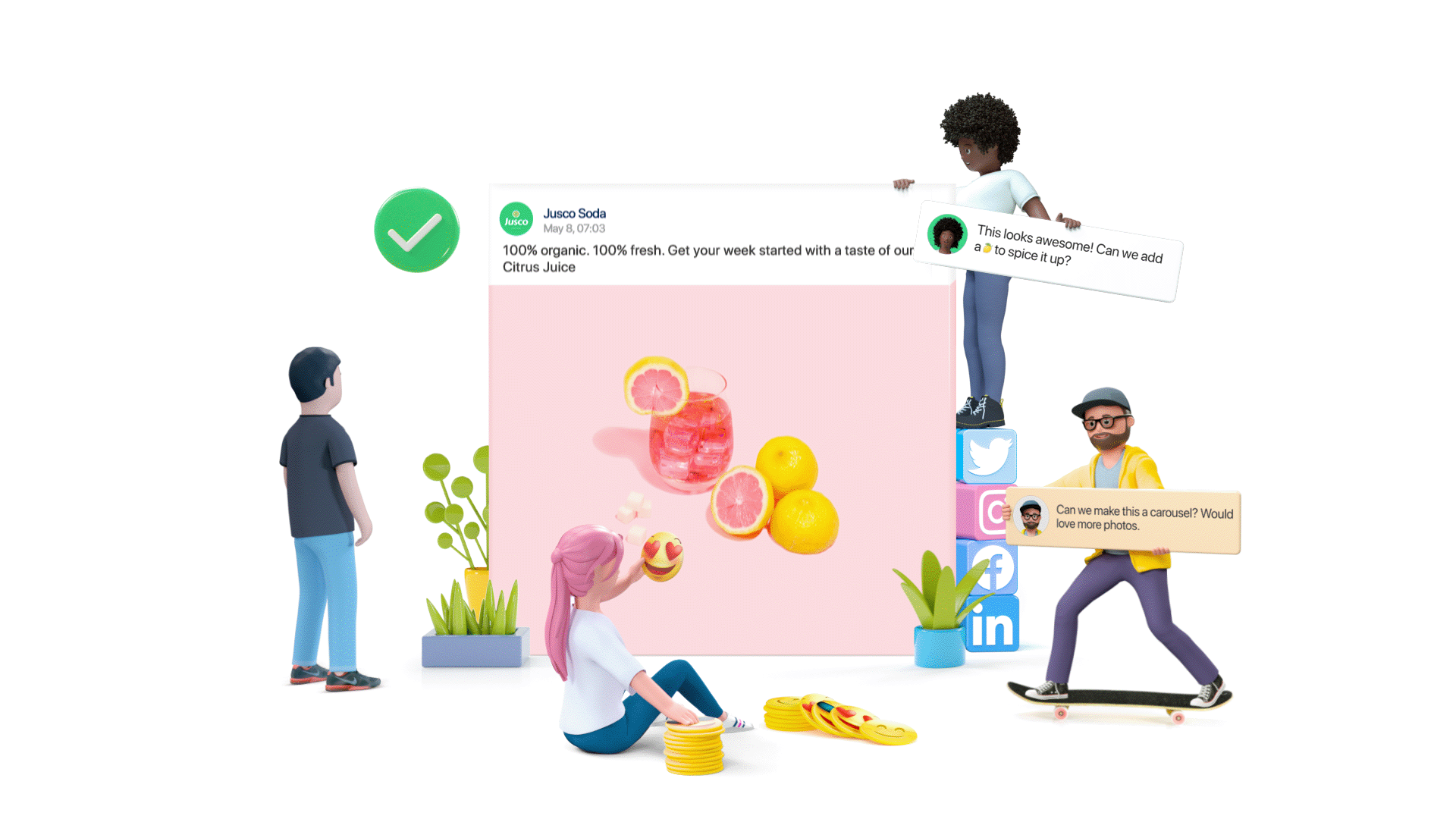

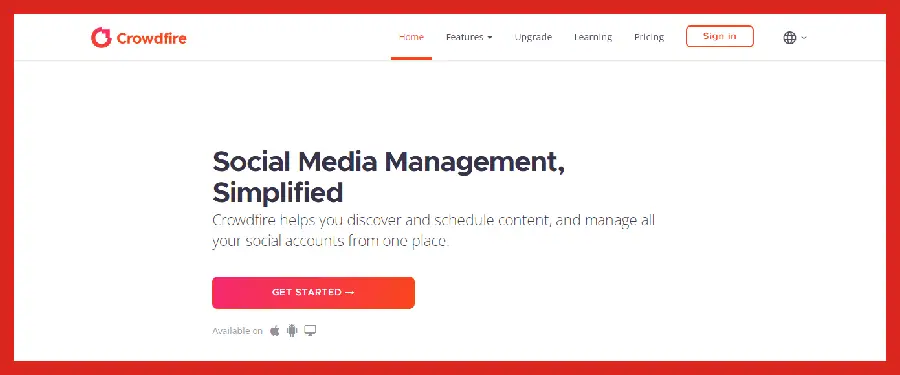
Leave a Reply